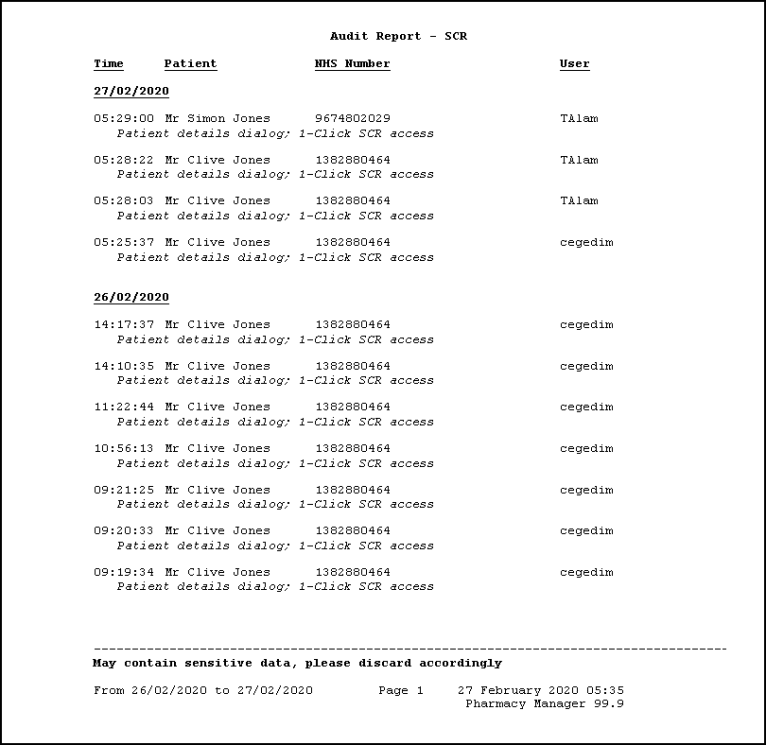Running an Audit Report on SCR
SCR access is audited and presented in a new audit report, available from the Reports  screen in Pharmacy Manager.
screen in Pharmacy Manager.
Note - Only users with administration rights will be able to view this report.
To run an SCR Aduit Report, from the Reports  screen:
screen:
- Select Audit Report - SCR from the list of available reports and select Preview
 .
.
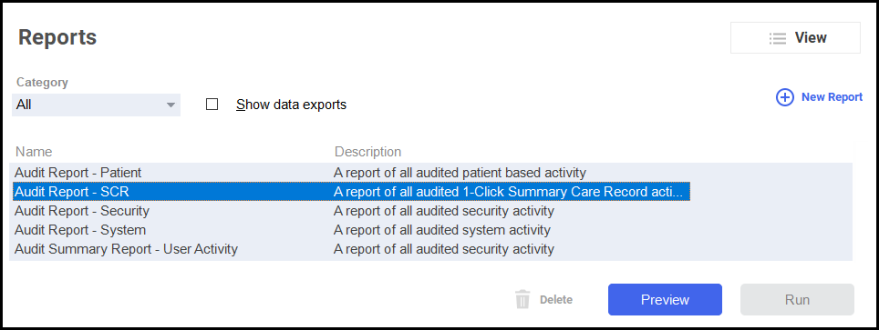
- Apply the required filters.
- Select OK
 .
.
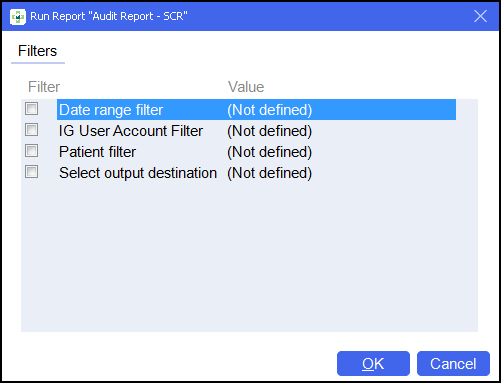
- The Report displays.